Minecraft Game – Overview – Free Download – PC – Compressed – Specs – Screenshots – RIP
 System Requirements Of Minecraft Game Setup For PC:
System Requirements Of Minecraft Game Setup For PC:
- OS: Windows XP, 2000, 2003, 7, 8, 8.1, 10 OS
- RAM: 2 GB
- Sound card: Yes
- Hard Disk Free Space: 400 MB
- CPU: Intel core i3 64-bit 2.6Ghz Processor
- HD Intel Graphics video card with OpenGL
- DirectX: 11
How to Download and Install?
- First of all, you can download the game using the download link available below the post.
- Extract the file using Winrar. (Download Winrar)
- Open the “Game” folder, double-click “Minecraft 1.7.4” and install it.
- After installation, go to the folder where you install the game.
- Open the folder and double-click the “Game” icon to play the game. Done!





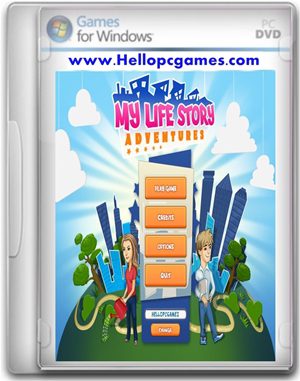

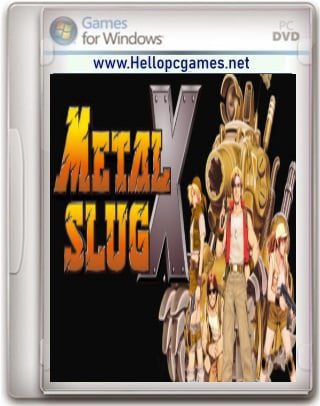
Best Game Ever <3
Full or half
i try to install but it did not work when you install it gave you error i download gta long night it work i install igi 3 it work but minecraft did not install
what is the error occurring ?
You can modify the Installation Requirements:
CPU: Pentium4 3.0GHz
RAM: 1GB
I have Minecraft 1.7.2 (I got it from somewhere else), but I have to use OptiFine mod to be able to play it, also my GPU is a nVidia FX5200 128MB and the game says (At the main menu) that this graphics card will not be supported in the future as OpenGL 2.1 will be required… well, at least I can plat XD
ok dear thanks for information
admin are mad
yes !
Can you download/install Mods?
In my computer minecraft is not installing
It says that it require java runtime environment
Does this have mod support?