New dramatic horizontal shoot ’em up that takes place in the same setting as Ginga Force. An immersive story that follows protagonist Natsuki. Discover the story of her past as a rookie pilot up to present day with events that are parallel to those in Ginga Force.

Story Mode alternating between past and present over 10+ stages
Arcade Mode for quick action with Online Leaderboards
Huge selection of customization with combinations of three weapon types, like in its predecessor Ginga Force
A wide variety of equipment can be found throughout the game, making for added replay value as players add to their collection.
“Bullet Trajectory Display” function, You can observe the direction of enemy bullets!
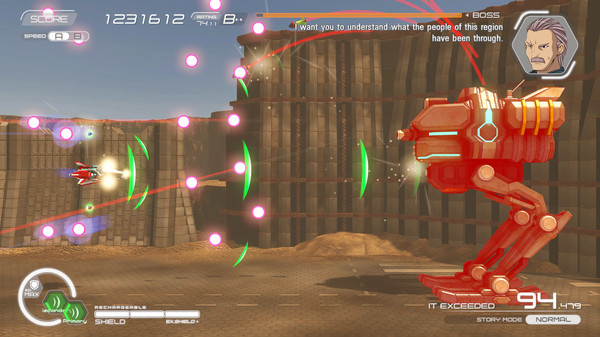
More Info:
- TITLE: Natsuki Chronicles
- GENRE: Action
- DEVELOPER: Qute
- PUBLISHER: Rising Star Games
- RELEASE DATE: 18 Feb, 2021
- File Size: 4 GB
| System Requirements | |
| MINIMUM: | RECOMMENDED: |
|
|
How to Install?
- Download
- Extract the file using Winrar.
- Open “Game” folder, double click on “Setup” and install it.
- After installation complete, go to the folder where you extract the game.
- Open “SKIDROW” folder, copy all files and paste it where you install the game.
- Then double click on “Game” icon to play the game. Done!








