
Need for Speed II SE Game – Overview – PC – RIP – Compressed – Free Download – Torrent/uTorrent – Specs – Screenshots.
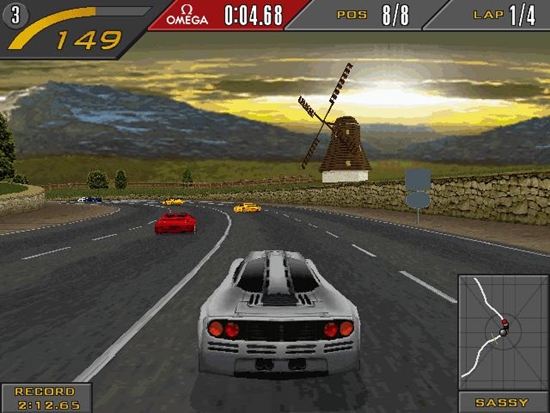 Need For Speed 2 SE PC Game
Need For Speed 2 SE PC Game
File Size: 92 MB
System Requirements:
- CPU: Intel Pentium III Processor 1.0 GHz
- Video Card: 16 MB Graphic Card
- OS: Windows XP,98
- RAM Memory: 64 MB
- Free Hard Space: 200 MB
- Sound card: Yes
- Direct X: 9.0
How to Install?
- Extract the file using Winrar.
- Open the “Need for Speed 2 SE –” folder, double-click on “Setup,” and install it.
- After installation is complete, go to the folder where you install the game.
- Open the folder, and double-click on the “nfs2sea” icon to play the game. Done!
How to Download?
If you don’t know how to Download this game, just Click Here!
Need For Speed II SE Download
Click Here to Download This Game
Download of the game Size: 74 MB





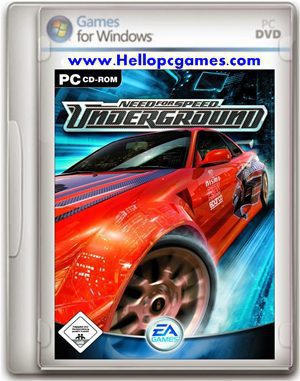
The game download and install successfully but it can’t open…
give me error name please ?
nfs2sen.exe has stopped working…
Follow the Method And Enjoy Game On Windows 7.
Right click on game icon file (nfs2sen.exe)
Then chose properties option.
Then click on compatibility.
Mark 1st box And Select ” Windows XP(service Pack 3)”
Click On Apply.
Now Play Game And Enjoy
but i have windows 8…
i’m playing on windows xp but it is opening and suddenly again closing with a black screen
use window XP SP3 version
please help!!!!!!!!!!
there is windows service pack 5,no sp3
sir salam
the game want glide2x.dll is missing from your computer so please upload this file
THANKS….
salam sir…
please upload glide2x.dll and upload the link of this file
THANKS….
Required Software To Run Games Without Error
You can download glide2x.dll file from https://www.dll-files.com/glide2x.dll.html you can find the file on the website
If i Running in with win 7 can it be
i can not download the game of need for speed ll se
follow downloading method: How to download games and software
Hello Admin Is this game working in Windows 7 Operating Sytem or not
Follow the Method And Enjoy Game On Windows 7.
Right click on game icon file (nfs2sen.exe)
Then chose properties option.
Then click on compatibility.
Mark 1st box And Select ” Windows XP(service Pack 3)”
Click On Apply.
Now Play Game And Enjoy
I have installed it but it does not getting open.
I have windows 10 and when i first click on desktop icon nothing happened. Then i checked in program files folder and clicked on icon again. The error came that glide2x.dll is missing. i have inserted it then it just blinks. I eagerly want to play this game. please answer how can i run it.