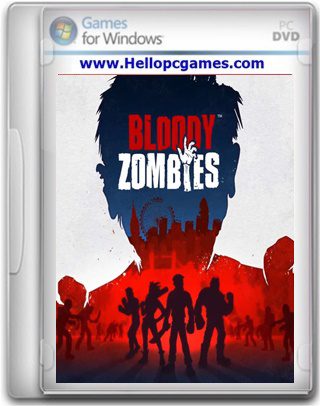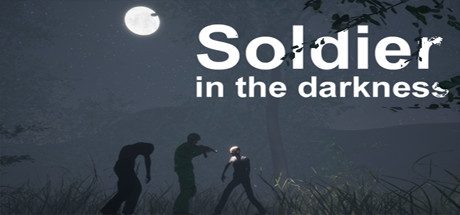Paper Dolls 2: Escape—A Free DLC You can play the new game modes WITHOUT first completing Paper Dolls 2’s main story. Ghosts and spirits will prowl the mansion on All Hallows’ Eve! Within the new game mode you will act as an exorcist, slaying spirits aplenty!

The merciless paper dolls are like marionettes on strings. Fleeting, a reflection of truths. You must rise up and face a challenge greater than ever if you are to survive. Tap into your wisdom and courage. Kill as you have never before, for a way out, to live…
This DLC contains the two following game modes:
- Escape
- Boss Frenzy
Features
New Game Modes
Sprint to no end without having to pause, and make sure to explode each wine jar at the opportune moment to blow up as many paper dolls as possible.
Boss Frenzy
Face the three big bosses at once and defeat them in one fell swoop.
Score
A new scoring system that grades you in both wisdom and courage.
Difficulties
Choose between Easy, Normal, Hard, and Nightmare.
How to Access
First, download Paper Dolls 2. Then select Bonus Mode -> ‘Escape’ or ‘Boss Frenzy’ from within the main menu . The new modes can be accessed without having finished the game.
More Info:
- TITLE: Paper Dolls 2 Escape 逃出生天
- GENRE: Action, Adventure, Indie, RPG
- DEVELOPER: Beijing Litchi Culture Media Co., Ltd.
- PUBLISHER: Beijing Litchi Culture Media Co., Ltd.
- FRANCHISE: Paper Dolls
- RELEASE DATE: 30 Oct, 2020
- File Size: 7.41GB
| System Requirements | |
| MINIMUM: | RECOMMENDED: |
| Requires a 64-bit processor and operating system OS: Windows 10 Processor: Intel i5-4590 Memory: 8 GB RAM Graphics: NVIDIA GeForce GTX 1050 DirectX: Version 11 Storage: 1 GB available space |
Requires a 64-bit processor and operating system OS: Windows 10 Processor: Intel i7-6700k Memory: 8 GB RAM Graphics: NVIDIA GeForce GTX 1070 DirectX: Version 11 Storage: 1 GB available space |
How to Install?
- Download
- Extract the file using Winrar.
- How to extract 2 or more Rar – Zip files in to one folder
- Open “Game” folder, double click on “Setup” and install it.
- After installation complete, go to the folder where you extract the game.
- Open “PLAZA” folder, copy all files and paste it where you install the game.
- Then double click on “Game” icon to play the game. Done!
- Please share it. sharing is Always Caring