Lace up your bowling shoes and experience the most realistic bowling simulation ever created with PBA Pro Bowling!
The Professional Bowlers Association and FarSight Studios have partnered to create an officially licensed PBA video game. The game features a career mode with over 100 tournaments set in dozens of venues, quickplay and local multi-player modes, online tournaments and more. 19 PBA pros will be included in the launch of the game with in-game commentary from Rob Stone and PBA legend Randy Pederson.
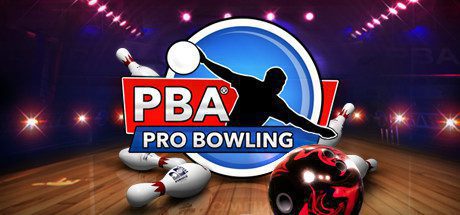
Features:
- Officially licensed PBA product.
- Real PBA Tour Professionals! Belmo, Butturff, Tackett, Norm Duke, Walter Ray, and many more.
- Accurate pro bowling styles featuring motion-captured animations.
- Expert commentary from Rob Stone and PBA legend Randy Pederson.
- Extensive career mode with over 100 virtual tournaments.
- Dozens of venues and environments.
- Compete against other players in online tournaments.
- Quickplay and local multi-player modes.
- Best bowling physics ever in a video game.
- Authentic PBA Tour oil patterns.
- Power-up special balls.
- Over 100 bonus challenges.
- Brunswick licensed pins and lane equipment.
- Real licensed bowling balls from many different ball manufacturers.


More Info:
- TITLE: PBA Pro Bowling
- GENRE: Simulation, Sports
- DEVELOPER: FarSight Studios
- PUBLISHER: FarSight Studios
- RELEASE DATE: 23 Oct, 2019
- File Size: 2.8 GB
| System Requirements | |
| Minimum: | Minimum |
|
|
How to Install?
- Extract the file using Winrar.
- Open “PBA Pro Bowling” folder, double click on “Setup” and install it.
- After installation complete, go to the folder where you extract the game.
- Open “CODEX” folder, copy all files and paste it where you install the game.
- Then double click on “PBABowling” icon to play the game. Done!









