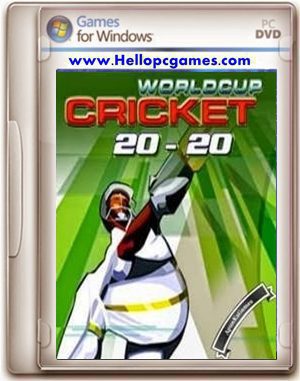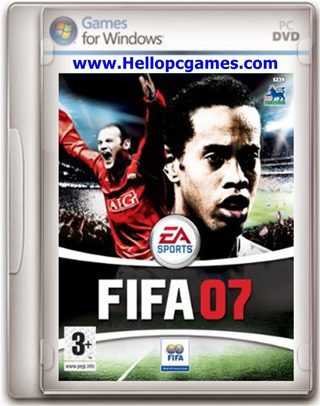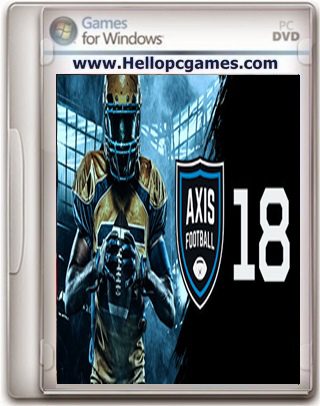The ACE EDITION includes the full TENNIS WORLD TOUR 2 game and the ANNUAL PASS, which provides access to the OFFICIAL TOURNAMENTS & STADIA, including:
– The Roland-Garros tournament with the Philippe-Chatrier, Suzanne-Lenglen and Simonne-Mathieu stadiums
– The main court of the Madrid Open, the Estadio Manolo Santana
– The main court of the Halle Open, the OWL ARENA
– The Tie Break Tens tournament
More content will be directly accessible at their release thanks to the ANNUAL PASS, including new official players.
Play as the world’s top players or create your own player to try and dominate the world rankings. Faster paced, with more animations and deeper realism: experience the true sensations of tennis, in singles or doubles games, and challenge your friends locally or online.
More Info
- TITLE: Tennis World Tour 2 Ace Edition
- GENRE: Simulation, Sports
- DEVELOPER: Big Ant Studios
- PUBLISHER: Nacon
- FRANCHISE: Tennis World Tour, Nacon
- LANGUAGES: English, French, Italian, German, Spanish – Spain, Japanese, Korean, Polish, Portuguese – Brazil, Russian, Simplified Chinese, Traditional Chinese
- File Size: 12.5 GB
| System Requirements | |
| MINIMUM: | RECOMMENDED: |
| Requires a 64-bit processor and operating system OS: Windows 10 Processor: Intel Core i5-650, 3.2 GHz | AMD Phenom II X4 965, 3.2 GHz Memory: 4 GB RAM Graphics: Nvidia GeForce GTX 650, 1 GB | AMD Radeon HD 7770, 1 GB DirectX: Version 11 Storage: 11 GB available space |
Requires a 64-bit processor and operating system OS: Windows 10 Processor: Intel Core i5-3470, 3.2 GHz | AMD FX-6300, 3.5 GHz Memory: 8 GB RAM Graphics: Nvidia GeForce GTX 760, 2 GB | AMD Radeon HD 7870, 2 GB DirectX: Version 11 Storage: 11 GB available space |
How to Install ?
- Download Game With Utorrent Or Bittorrent
- Extract the file using Winrar.
- Open “Game” folder, double click on “Setup” and install it.
- After installation complete, go to the folder where you Install the game.
- Open “CODEX” folder, copy all files and paste it where you install the game.
- Then double click on “Game” icon to play the game. Done!
- Please share it. sharing is Always Caring 👍