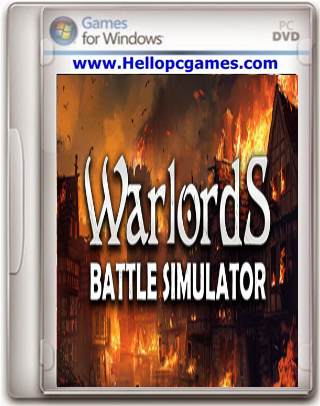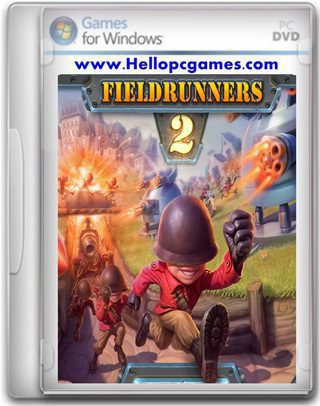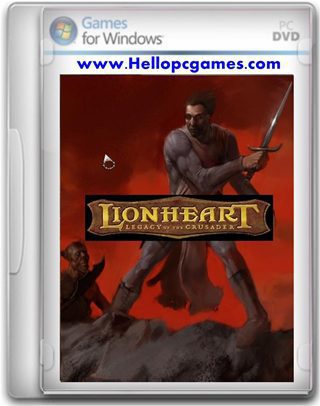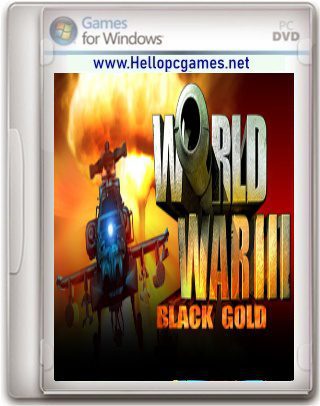 World War III: Black Gold Game – Free Download – Overview – PC – RIP – Screenshots – Compressed – Latest Version for Windows – Specs
World War III: Black Gold Game – Free Download – Overview – PC – RIP – Screenshots – Compressed – Latest Version for Windows – Specs
It is a full offline installer setup for compatible all Version of Windows, The game was checked and installed manually before uploading by our staff team. It is a fully working version without any problems. World War 3: Black Gold is an Strategy video game. Developed and published by Reality Pump, Topware Interactive. It was released on October 16, 2001 for Windows.
World War III – Black Gold takes the player to the near future. The political crisis has been going on for months, leading to worldwide turmoil. A secret conference of the UN Central Geological Commission reveals that worldwide oil reserves have reached dangerously low levels: Oil reserves will run out within 8-10 years. This proves too short for even the most highly industrialized countries to switch their economies to alternative energy sources. Soon, mass protests erupt all over the world, effectively shutting down the global economy. The Great Powers have declared WW III. Need similar? Then, download Chinese Train Trip Game Free Download.
TYPE OF GAME: Strategy
DEVELOPER: Reality Pump
PUBLISHER: Topware Interactive
PC RELEASE DATE: 16 Oct, 2001
FILE SIZE: 749 MB
World War III: Black Gold Game Free Download Screenshots:

System Requirements Of World War III: Black Gold Game Setup For Windows:
- OS: Windows XP / Vista / 7 / 8 / 10
- Processor: Intel/AMD Singlecore CPU with 1.5 GHz
- RAM Memory: 1 GB
- Graphics: 3D with DirectX support and 128 MB RAM
- DirectX: V9.0c
- Storage: 1200 MB available space
- Sound Card: DirectX compatible
How to Download and Install?
- First of all, you can download the game using the download link available below the post.
- Extract the file using WinRAR.
- Open “World War 3: Black Gold” folder, Mount/Extract & Burn “The WORLDWAR3.img” Image and run setup.
- After installation complete, double click on “game” icon to play the game. Done!