Hello Friends how are you after a long time I am back with my new post. today’s my new post about how to Install Fifa 2008 Game. So hear is the solution for your favorite game Installation problem fifa 2008 Game.
Follow these installation steps..
1. After download FiFA 2008 PC game extract with winrar. open “fifa 2008” game folder you will see 2 .Rar files “RipForGames1.7z” and “RipForGames2.7z” Extract both of them in the same Fifa 2008 game folder.
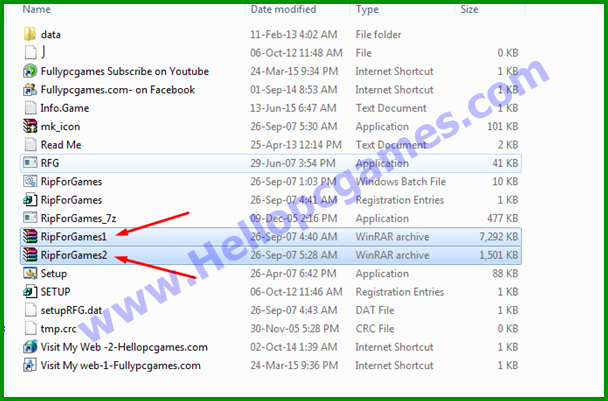
2. After extracting, go to the ‘data’ file folder.
3. Now you will see 3 .Rar files “RipForGames1.7z” “RipForGames2.7z” “RipForGames3.7z” extract them in the “data” file directory.
4. After doing this go to the main folder “fifa 2008” run “English batch” file and press”Enter” key.
5. Final step run “SETUP.reg” file and then click yes.
6. Your installation is complete double click on “FIFA08” game icon play and enjoy the game and share your friends. Don’t Forget to comment your revives.

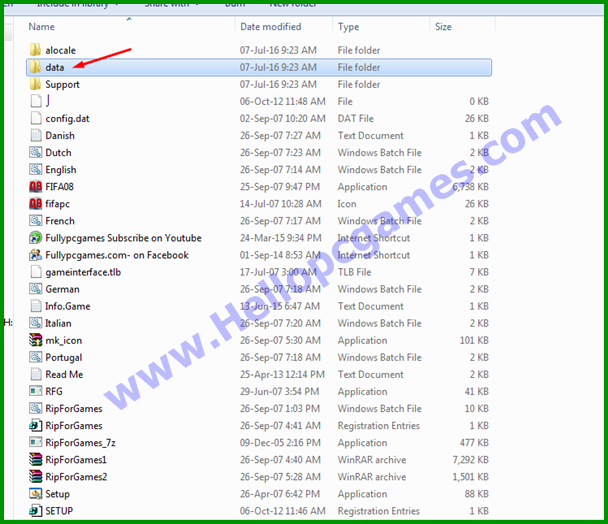
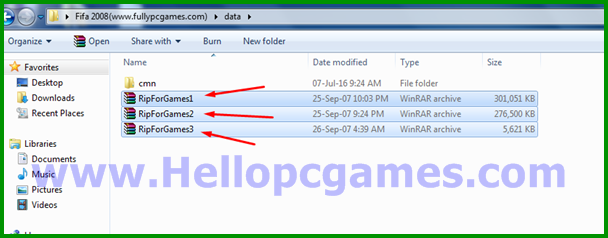
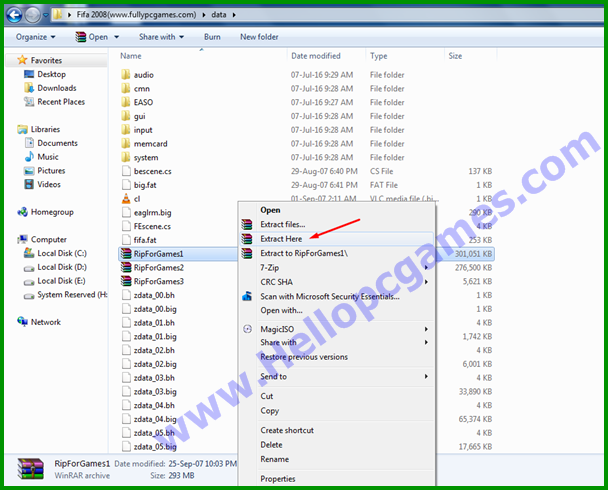
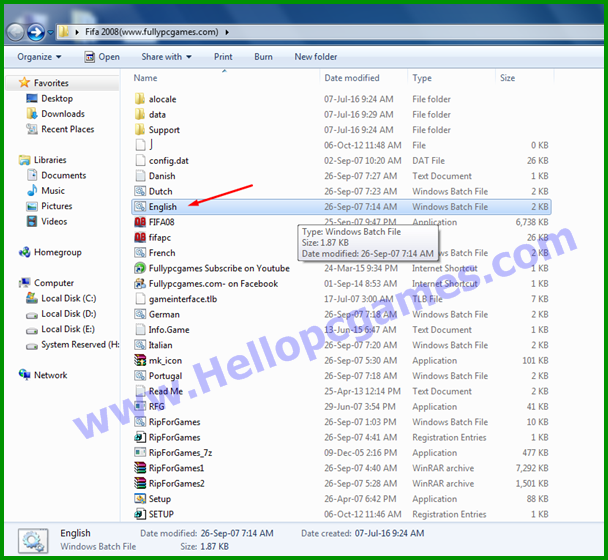

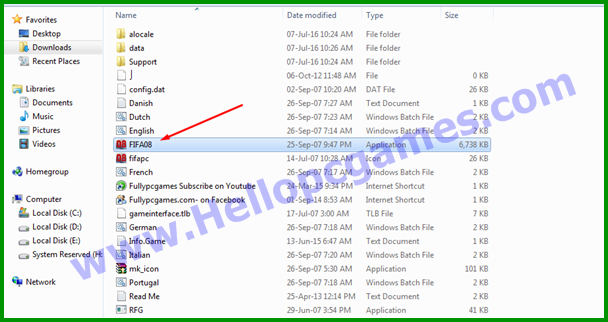






![How to fix GTA 4 SecuLauncher - failed to start application [2000]](https://hellopcgames.com/wp-content/uploads/2016/07/How-to-fix-GTA-4-SecuLauncher-failed-to-start-application-2000-64x64.png)
After Doing All steps It says Fifa is not installed correctly.please reinstall Plz fix this
After doing all this step it says please insert the FIFA 08 play disc in to the drive and select retry.how to solve this problem
it wont work
Sir game is not working
game working fine
Bro ifollowed your all steps .. But it says ”fifa 0 is not installed correctly.please reinstall
same problem as others….it says “fifa is not installed correctly. please reinstall”
follow the installation method game working fine
haii admin it says install direct9.0x
click here to download DirectX 9.0
Not working, i did the exactly the same as you did, “FIFA(0) is not installed correctly. Please reinstall.”
i did the method you said, but after this when i click fifa 08
it doesn’t show anything????
pls help
Fifa is not installed correctly.please reinstall Plz fix this
After Installing the game as said on the site when FIFA08.exe is executed it is displayed please insert the FIFA 08 play disc. please solve it
Not working, i did the exactly the same as you did, “FIFA(0) is not installed correctly. Please reinstall.”
i will upload video tutorial i hope you will play the game after watch video tutorial