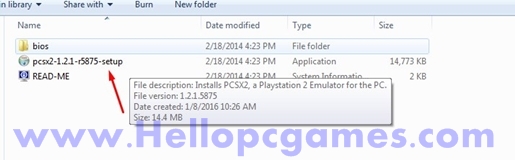 Steps
Steps
1 Here you can Download PlayStation 2 emulator Setup and install it- PlayStation 2 most important to run the games Tools. Now Open the software and click on Next to install.
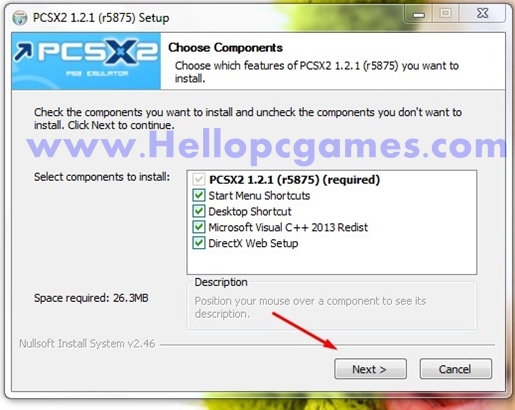 2 Click On Next Accept License Agreement
2 Click On Next Accept License Agreement
3 Click On Install
4 Just Click On Close Button
5 Double click from icon desktop – you see PCSX2 Installed Click on it.
6 Now we have to configure the Emulator to work for PlayStation, Click on Next.
7 Now again click on Next Button.
8 Give the Bio Path file select the language and click the Finish Button.
9 This Screen Appear after clicking Finish Button, Now click on CDVD to load the disk, that you inserted. You can also insert the ISO file to run on it. Enjoy Playing you Games.

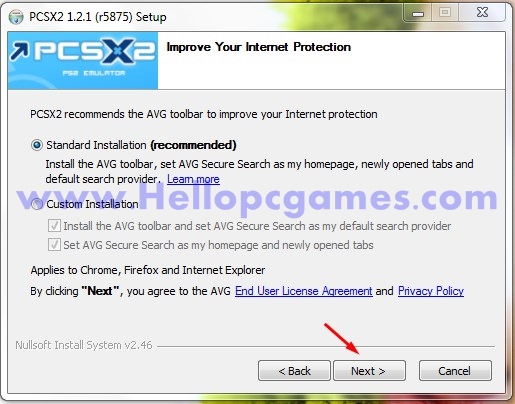
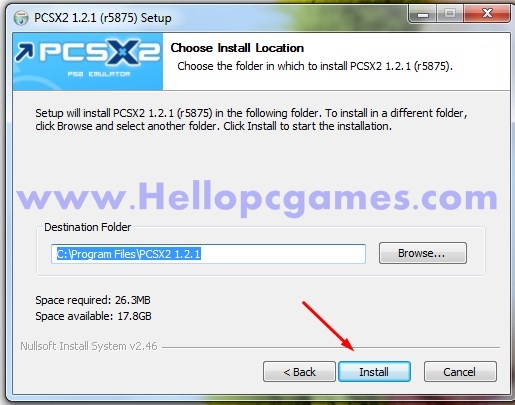
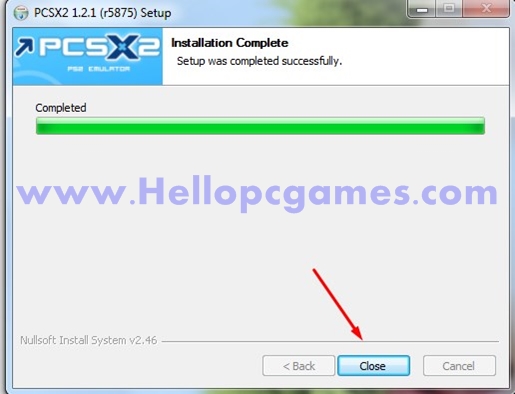
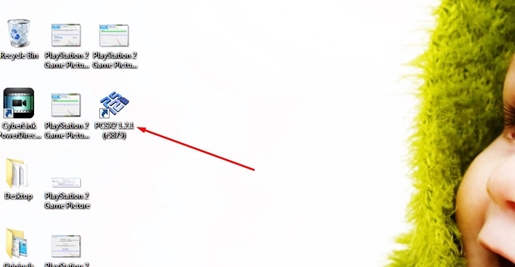
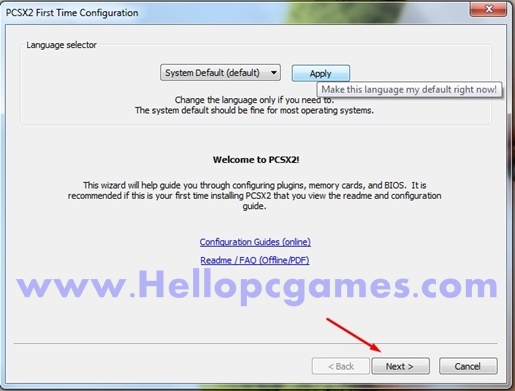
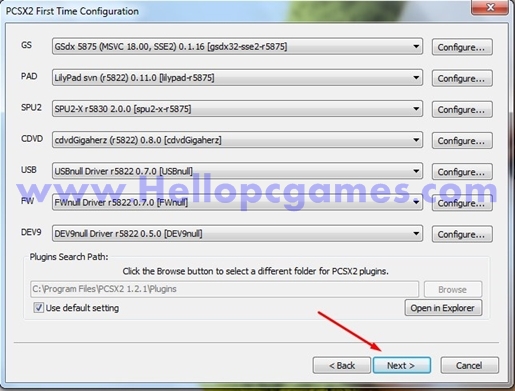

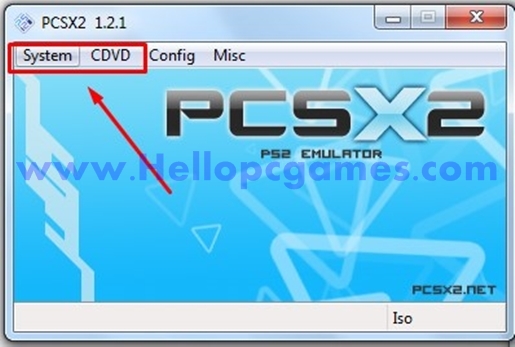
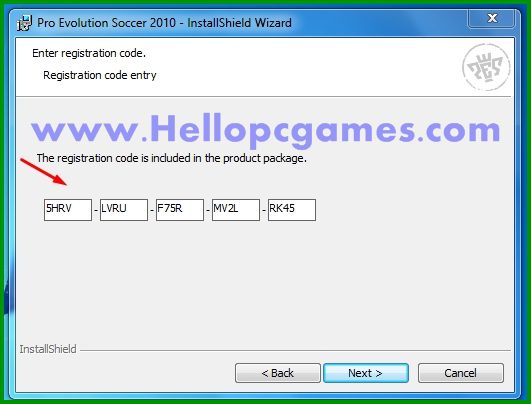

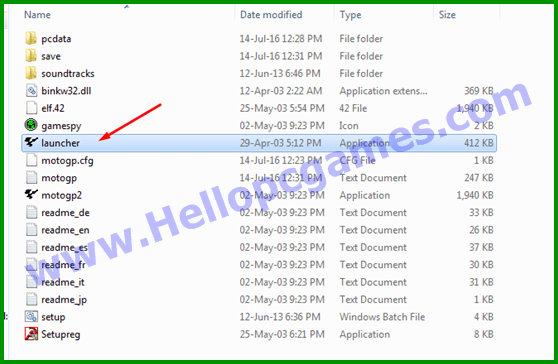
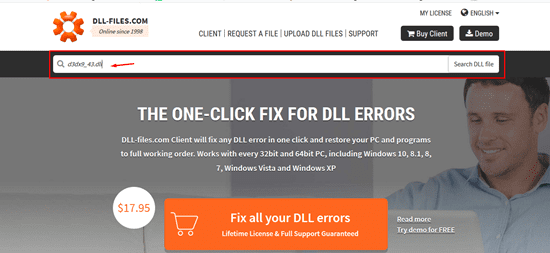
Hello!
My system is pretty decent. It’s as follows:
AMD Athlon 2 X2 250 dual-core CPU, running at 3.0 GHz (1MB of L2-cache)
4GB’es of RAM, DDR2-800 CL6
AMD/ATI Radeon HD 5750 GPU with 1 GB of dedicated video-RAM
…my question is – why this emulator does not produce enouph, suitable amount of FPS’es?
I have it loaded from an HDD, maybe that’s the cause?
I have tried Virtua Fighter 4; my BIOS is for European. The FPS is bullsh&t – it cannot play smooth as well, as should.
Admin?
make sure game convert in ISO file then run the game i hope you cant face again this issue
admin when i m at step 8 no bios rom are available like here is europe japan and usa …….
pls answer
I am facing same problem at step 8 . No bios rom is there
You have to download it
HOW
same!!!!!!!! no bios rom are there what to do ???
i’m unable to find bios rom there what to do???????????????????????????????
The game should not be start…
It shows:
VIDEO MODE: NTSC
Sir I am install fully step by step emulator then I am load game is black screen game not working please fix it.
please give me pcsx2 1.4.0 version fast
Pls tell me how to download this game