Deadpool Game – Overview – Free Download – PC – RIP – Screenshots – Highly Compressed – Latest Version for Windows – Specs
It is a full offline installer setup for compatible Versions of Windows, The game was checked and installed manually before uploading by our staff team. It is a fully working version without any problems. Deadpool is an action-adventure video game based on the Marvel Comics antihero of the same name. It was developed by High Moon Studios and published by Activision for Microsoft Windows, PlayStation 3, and Xbox 360 in June 2013. Wikipedia
Need similar? Then, download Urban Trial Freestyle Game Free Download.
System Requirements Of Deadpool Game Free Setup Download:
- CPU: Intel Core 2 Duo Processor 2.66 GHz
- RAM Memory: 2 GB
- OS: Windows XP / Vista / 7 / Win 8
- Video Card: GeForce 8800 GT series with 512 MB RAM or ATI Radeon HD4850 with 512MB RAM
- Free Disk Space: 7 GB Required
- Sound Card: Yes
- Direct X: 9.0c
How to Download and Install Deadpool Game Setup into Windows?
- First of all, you can download the game using the download link available below the post.
- Extract the RAR file with WinRAR.
- Open the “Game” folder, double-click on “Setup” and install it.
- After installation is complete, go to the folder where you install the game.
- Open the folder, and double click on the “DP” icon to play the game. Done!

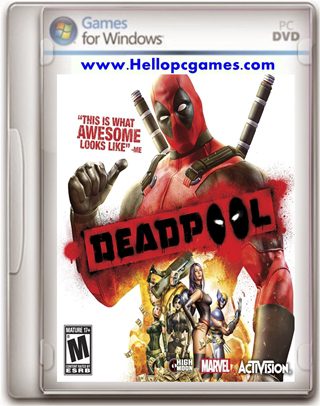
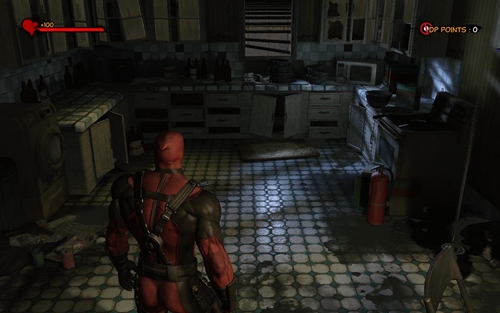










games not extrting im using windows10 help plz
Extract with Winrar click here to download Winrar Setup most other extracting tool 7zip click here to download 7zip setup
sir i downloaded lego marvel superheroes.when i extract it all the data will come execpt data1.bin and data2.bin.so sir if you have any solution please reply!!!!
Install Note:
Download Game with UTorrent
Run Setup and Install the game
Play and enjoy
will the game work on woindows 10 bcuz most other games dont
Game will work. How come other games don’t work on your copy of Windows 10? I have ALL games working, from the oldest to the newest. Some didn’t work on WinXP, 7, 8.1 but they work great on Win10. I have played games released before 2000 without issues. Somethings wrong with your setup.
here is all games working fine some game you can play with PlayStation emulator & some game have required operating system, Graphic Card, Direct X etc maybe you have not ! so i am here to solve your problem please feel free comments me when any games and software not working or not download i will reply quickly your comments so thanks visit hellopcgames.com
i wanna ask, so i install the game, and when i launch it, it directly go to steam and its telling me to buy the game…. can u help me? thanks.
this is a free game please try again lunch this game i hope its working fine !
already try it, i just install and reinstall the game and lauch the dp icon on desktop, same problem.. it go directly to my steam profile and telling me to buy.. can i ask for more detailed installing step by step? thanks really appreciate it
Sorry for late reply your problem is solve please “Binaries” files paste in game install directory
Binaries file also available on download page !
Please feed back me !
licence key of deadpool
Download binary files from download page
after download “binary files” extract binary file with winrar
Now open”Binaries” folder copy all Binaries file and paste in game install directory !
this game is in difficult language plz help me
plzz tell how to change the language
First uninstall you old game and then install it again.
Its simple Run the setup chose the language option Russian or English !
sir when. I change this in English it only turn into English but when I open the game, whole game is in different language.
how to download this pls step by step
follow downloading method how to download games and software !
I av extracted it but its not installing
extract with Winrar or 7Zip
there is no option to change the language..so i downloaded the game in that different language and then when i try to run it …it gives an error in that same language and then close the program
the same occured to me as well.
how to change the language to english
can it download other than bittorent?
how download deadpool form this website
Follow downloading method How to download games and software
sir , i installed the gamE showning error of XINPUT1_3.dll help
Download binary files from download page
after download “binary files” extract binary file with winrar
Now open”Binaries” folder copy all Binaries file and paste in game install directory !
game install directory ????
what is this
for example C:\Program Files\deadpool
It still say ‘The program can’t start because XINOUT1_3.dll is missing from your computer.’ even i copy all binaries file and paste in game install directory
search in Google XINOUT1_3.dll after download the file please paste in game install directory
Please upload direct link
It keeps crashing again and again. Sir, please tell me what to do?? Does it involve using “CRACK”??
How to install?
1.Run setup
2.Install the game where you want
3.Open the Crack folder and copy the content from the Crack Folder
4.Paste the crack in the game directory (Where you install the game)
5.Now open”Binaries” folder copy all Binaries file and paste in game install directory
6.Run
8.Play
9.Enjoy
i have downloaded assassin creed whenever i open the game it says D3DCOMPILER_43.dll is missing what should i do
update your direct X software click here to download Latest DirectX Version
the game is not downloading from torrentz…plz give me the link to download without torrentz
torrents link working fine..
i will upload as soon as possible without torrent link file
What is total size of game in m PC with install and without install
It will work in 1.8 GHz processor of AMD QUARD CORE WITH 6GB RAM.
sorry it is not dvtt.dll its nvtt.dll
update your DirectX Version
update means, i have direc x9
It crash when i run lunch the game…it show loading with deapool running in circle for a moment and crashhhhhh..arhh
your graphic card may not support the game but your other system specs are good.
solution?….whether it works or not?…
sir i have downloaded deadpool where is the game directory and what is this. pls give me istruction how to installl
SIR I HAD DOWNLOAD DEADPOOL BUT IT ISNT RUNNING MY ALL SPECS MATCH PLEASE TELL WHAT IS GAME DIRECTORY AND STEPS HOW TO INSTALL WITH CRACK PLEASE HELP ME SIR
How to install?
1.Run setup
2.Install the game where you want
3.Open the Crack folder and copy the content from the Crack Folder
4.Paste the crack in the game directory (Where you install the game)
5.Now open”Binaries” folder copy all Binaries file and paste in game install directory
6.Run
8.Play
9.Enjoy
i don’t have video card will it work.
you cant play it without video card
it says missing stream_api.dll
what is this
and
what is the solution?
update our directx software
Deadpool pc game required graphic card OR
Without graphic card
must required VGA card
Can u compress the file and again that so the file from will decrease
Hello admin i have installed the game but when i want to play it the game is not working and there is a notification ‘DP.exe stop working’ how to fix it. Please reply
please “Binaries” files paste in game install directory
Binaries file also available on download page !
This way does not work
game also check and working fine
After Install the game
“Binaries” files paste in game install directory
Binaries file also available on download page !
Please feed back me !
Note: “Binaries” files available in download page
This way does not work
can you please tell me where should i click to download the game….please……
follow downloading method How to download games and software
this link is only showing ad.
this do not work
Hey,the downloading link says “download in torrent”……
what should i do????
This is Torrent Download file.You must be Install µTorrent in your System.
Click Here to Download µTorrent
Hi plese upload deadpool rar.
ok today i will upload please stay update
Please Upload the zip parts Bro.
Hello good morning sir please upload the zip file.
Hello good morning sir please upload the dead pool
zip file.
ok
Not installing pls help ya
Make video how to install dp for pc and upload in YouTube plss
Downloaded from torrents pls tell me any suggestions to install
torrent or hugesharing download files have same installation method
It work
yes
DP.exe has stop working
A program caused the program to stop working currently.
Windows will close the program and notify you if a solution is available.
It showing like this
your system may not support the game. Restart your pc then try to re-installing the game….that might solve the problem… 🙂
please before install the game upgrade your directX version click here to download latest version of DirectX
Any video of u in YouTube regerding this???
dear not important game have simply installation method
can you tell me about your system specification?
All as u mentioned but inbuilt graphic card thats it
After doing all the steps you said the dp.exe wont open. No response from the cracked dp.exe file. It shows nothing.
follow installation method
game is in russian . . need help
you can change it during the installation
Sir there is no option for changing the language during installation
It asks for setup language. Dont ask for game langauge
Please help me sir
this is a English game version
i m running it on windows 10 . . gameplay is perfectly fine but the menu language is russian . . somehow i managed to start the game, there its all english
keep up the good work
change language during the game installation
did as told . . still same result
my fault . . i forgot the binaries haha . . thank you
and keep up the good work
lol 😎 enjoy the game and share with your friends
Sir what should I do…… Whenever I open the setup it shows extract temporary file
Error message
why is it crashing?
While extracting setup-2.bin not found. help
Dp.exe has stop working.
It shows like this after installing
How to fix this
follow the installation method
Hello Sir I have downloaded the game but I cannot change language ? Plz Plz help
you can change during the installation
How to install Deadpool game please upload video
How to install?
Download All parts – extract All parts with Winrar in same folder
1.Run setup
2.Install the game where you want
3.Open the Crack folder and copy the content from the Crack Folder
4.Paste the crack in the game directory (Where you install the game)
5.Now open”Binaries” folder copy all Binaries file and paste in game install directory
6.Run
8.Play
9.Enjoy
I downloaded all parts but when i am extracting files it shows setup 4 is curropt please help me fix it
Setup 4 bin is curropt
update direct X software
I m having direct x 11
Tell na please
download binary file and paste in game install directory
i am having direct x 11
Are you crazy The setup 4 file is not extracting only 😤😡
setup file working fine i don’t why cant run on your computer
.exe deadpool has stopped working pls help
it crashes when i launch it? how can i fix this?
Bro it’s work 100%
What happens if I am on direct x 12
does it needs password
no
Hello, i have downloaded all the parts i.e part 1 to part 4…now how to install the game…you mentioned in your comment that extract all the files one folder..but all the files seem to be the same!…and there is one setup in every files…so which setup to run…please reply?
How to extract 2 or more Rar – Zip files in to one folder click here!
Sleeping dogs 1gb ram ghz 1.86 upload
click here to download Sleeping dogs
I clicked the setup and it asked two options and i clicked the first one. Now i installed the game from setup but it didn’t ask any option to change language. And after installation i had opened the game then it shows Russian language. So it is difficult to play this game in russian language .
Please help me sir
Awesome game…and work perfectly…I am big fan of ur site..thanks..brother😘
oh thanks and love you
Sir when i click creat download link he shows the 404 no found sir plz help me
link update