FIFA 08 Highly Compressed Free Download Sports video game. It was developed and published by EA Canada, EA Sports. It was released on September 27, 2007. Commentary comes from Sky Sports’ Martin Tyler and Andy Gray on next-generation consoles. However, ITV Sport’s Clive Tyldesley partners with Gray on current generation consoles and the game’s PC version. On the DS version of the game, Tyldesley commentates solo. It also marks the first time the Nintendo GameCube has been excluded from the FIFA lineup since FIFA 2001 and the first the original Xbox and Game Boy Advance has been excluded from the FIFA lineup since FIFA Football 2002. Need similar? Then, download FIFA 07 Game Free Download.
Type of game: Sports
Developer/Publishers: EA Canada, EA Sports
PC Release Date: September 27, 2007
File Size: 2.49 GB
System Requirements Of FIFA 08 Game Setup For PC:
- CPU: 1.3 GHz Processor
- OS: Windows XP,7, Vista
- RAM Memory: 512 MB
- Video Memory: 64 MB Graphic Card
- Hard Free Space: 4.5 GB
- Sound: Yes
- Direct X: 9.0c
How To Install and Download FIFA 08 Game into PC?
- Extract With WinRAR.
- Open the “FIFA 08” folder, mount “main” with UltraISO, and install it.
- When they want the serial key type this: X8MM-RWM9-FIFA-KFLT-FIFA
- After installation is complete, go to the folder where you extract the game.
- Open “FairLight” folder, copy all files, and paste them where you install the game.

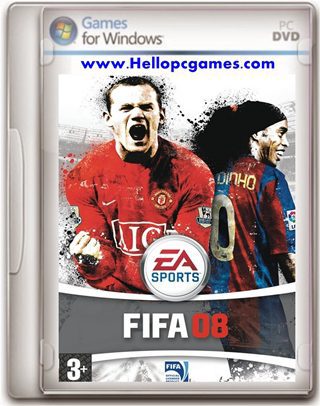




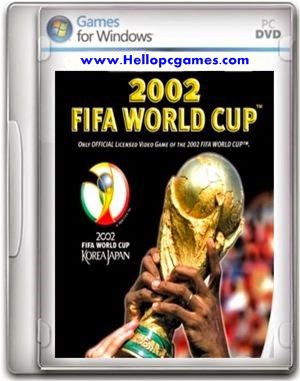
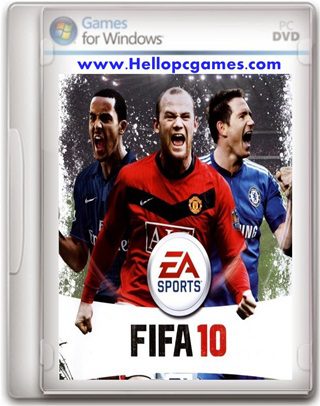
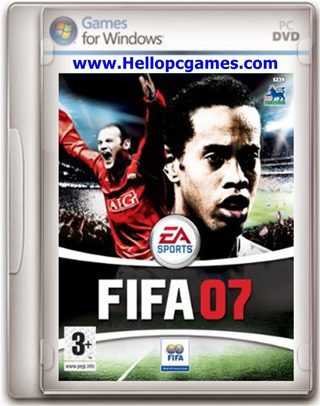

What are the steps to play this game?
I tried to run the .exe but it said that fifa 08 requires graphics acceleration. what should I do?
Buy the Video Card: 64 MB Pixel Shader 1.1 Graphic Card
your video card is not support for this game
How do I install this game because when I open it tells me FIFA is not properly installed
Installation method update on download page ! please check it
Unable to create the folder ‘NPSW32\
The system cannot find the path specified error please help me
Unable to open the game.It said “Please insert the FIFA 08 play disc in to the drive and select Retry.Select Cancel to quit out”What should i do?? Help!!! I have install it properly just like the steps you gave.
Game working fine i will upload game installation tutorial with in a day!
Installation method also available on download page
When I open it its tells please insert the fifa 2008 disc into the drive and select retry
Help me?
Follow the installation method > How to install FIFA 2008 Game
There is no commentary in this game
hishhhhh it cant download easy via phone to install on pc.
After Doing all steps When I launch Fifa08.exe it says that the game is not installed correctly Plz reinstall it
I downloaded this game but it does’nt installs. Please tell me what to do!
Must read before install the game How to Install FIFA 2008 Game
its not workng… i have extracted the game as u hv said bt when i open setup in the end it says “unable to create the folder NPSWF32” nd after that it shows “ripforgames.bat not found”
plzz help me solving this prob. asap
Follow the installation method > How to install FIFA 2008 Game
i have followed this method as u hv said bt the same prob. is arising again and again..
Plis pasword what is pasword rar plis
no password require
i download today and require password to open the rar
Now Password available in download page
excuse me sir when go on hugesharingnet.com and press the download now option then the download was niot started what can i do help me please????????????????
please admin can you make the game be much more simpler because it is very very very difficult to install FIFA 08 , please help us with a straight forward method maybe say extracts, setup.exe, install. exe, click FIFA exe and enjoy and ,please check your games whether there isn’t corrupt file or not because you got rare games in your blog thanks
Excuse me sir, I downloaded this game yesterday and installed it correctly. But when I open ‘Fifa 08.exe’ nothing happens. Not even a window pops up. Only a small loading icon on top of my mouse pointer which dissappears in 1 second. Kindly tell me what should I do.
Follow the installation method > How to install FIFA 2008 Game
I cannot get the file for downloading the game…Please help
Plz upload the full version. It is the demo version.
its not demo version
follow the installation methdo
Link is Die
link update
the download link is gone it’s says file not found please upload a new one
link update